1. After selecting the node connection in the V2net PC client, right click on the system tray program icon and check the “Allow Lan Connection” box. If a firewall prompt appears, please click Allow.
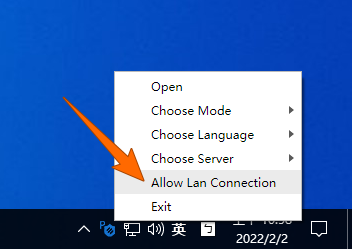
2. Click the “System Settings” tab of the V2net PC client and write down the “HTTP Port“.
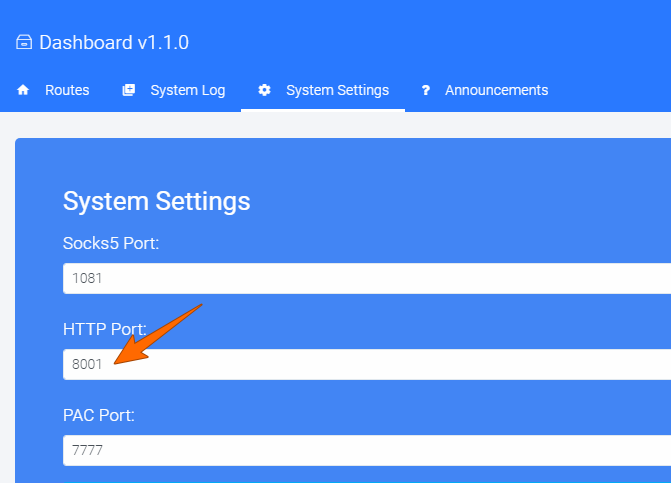
3. Check the current LAN IPv4 address of the computer and record it. The query method is as follows.
Windows: Use Windows + R to open the “Run” window, type “cmd” and click OK to open the “Command Prompt” program, and run the command ipconfig | findstr /i "ipv4" to query.
macOS: Use Command + Spacebar to open “Spotlight“, search for “Terminal” keyword, open “Terminal” program, run ifconfig | grep "inet " | grep -Fv 127.0.0.1 | awk '{print $2}' command to query.
4. Go to “Settings” -> “Internet” -> “Internet Settings” on your Switch device to select the WiFi connection under the same router as your computer and change the WiFi settings.
Find and enable “Proxy Server Settings” in the WiFi setup interface, then fill in the “Proxy Server Settings” related configuration, “Server” fill in the IPv4 address of the computer query, “Port” fill in the HTTP port in the V2net client, such as 192.168.1.5 and 8001, and disable the “Auto-authentication” option.
5. Once configured, the Switch device will be able to use the proxy network on the computer. If you have other devices to use, the configuration is similar.
